NEWS
05.03.2024
[Part 1] Report on DRAGON BALL SUPER CARD GAME Fusion World's Digital Version! Check Out What Happened When a TCG Beginner Took On the Tutorial!

A digital version of the world's newest Dragon Ball trading card game, DRAGON BALL SUPER CARD GAME Fusion World, was just released on Thursday, February 29th!
To celebrate this exciting new time for Dragon Ball, our Dragon Ball Official Site staff members with absolutely no TCG experience tried out the digital version firsthand!
The digital version has been designed so that you can jump right into the action without having knowledge of the game's systems and mechanics. For this report, we were lucky enough to have the game's producer help us learn the ropes!
Preparing for Our Exciting First Battle!
For starters, you'll need a Windows PC with certain specs to play the digital version! You can find these specs at the end of this article.
You'll also need a Bandai Namco ID to register a new account!
And that's it!
Once you've gotten those ready, just install the game and you're ready to play!
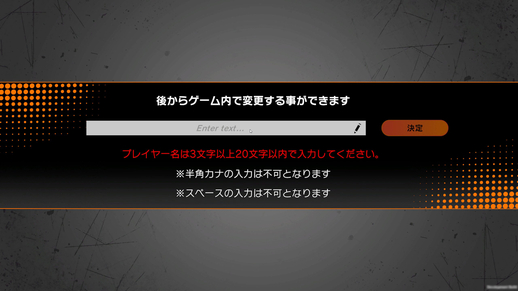
Once the installation is done, you'll set your in-game player name.
You can change this later, but you'll need to use Gems to do so from the 2nd change on, so we recommend choosing a name you really like from the get-go!
Time To Start the Tutorial!
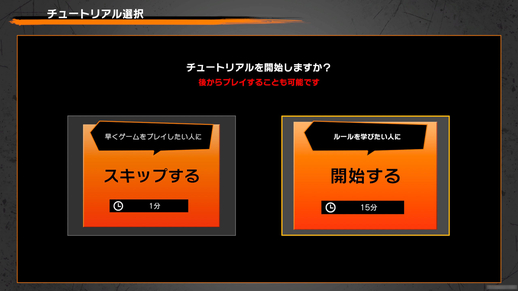
Once you've chosen your player name, you'll be directed to the tutorial select screen.
Fans that have been playing since the February 16th release of the physical version of the game might know most of the rules already and can probably figure things out even without going through the tutorial!
But since we only have experience with regular playing cards, we took this opportunity to play the tutorial and learn all the ins and outs of Fusion World!
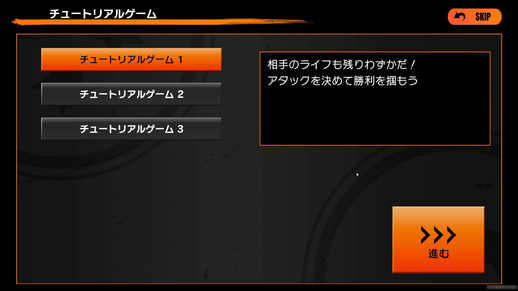
There are three different tutorials to choose from! Even playing through all three will only take you about 15 minutes, and by the end you'll have a solid understanding of how to play.
Time To Master the Core Game Mechanics!
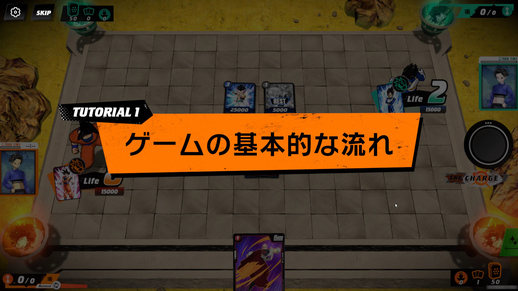
We started off with Tutorial Game 1, which teaches you how to win a match and the basic flow of play.
It contains lots of detailed explanations of the basics, such as how many cards you need to build a deck and more!
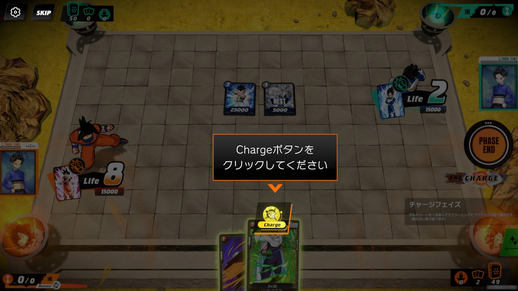
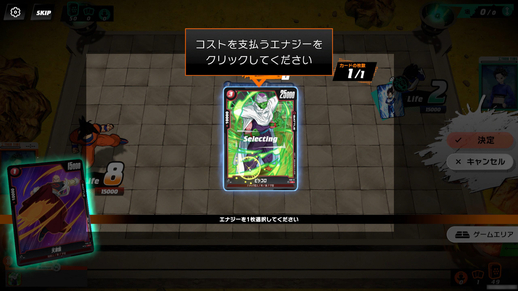
It even teaches you the controls and how to keep track of what's happening on screen!
First up, we learned about costs. At the start of each round, you'll get the chance to play one of your held cards in the energy area. You can then use those energy to pay the cost of other cards and deploy them on the battlefield!


Leader Cards can launch awesome attacks featuring incredible animations!
Just follow the instructions in the tutorial and you'll reach a part where the game teaches you how to attack with your Leader Card, the star of your whole deck!
In addition, launching a successful attack with your Leader Card will sometimes cause a special animation to occur!
These are all just so cool! Goku looks awesome firing off a Kamehameha here!
We also learned that you need to launch an attack that successfully takes your foe's last Life to win. And with that, it was time to move on to the next tutorial!


In Tutorial Game 2, we learned about the various effects cards possess and how to pull off a Combo to boost a card's Power!
Pulling off a big Combo is exhilarating and makes it feel like you're really in a Dragon Ball battle!

With that under our belt, it was time to learn one of Fusion World's coolest aspects: how to Awaken our Leader Card!
In the tutorial, you can flip your Leader Card over once you've lost half of your Life (4 Life cards). Doing so will make your Leader Card awaken in stunning fashion!
Just check out the incredible animation and awakened card effects for Super Saiyan Goku!
The Final Tutorial: Time To Battle the CPU!
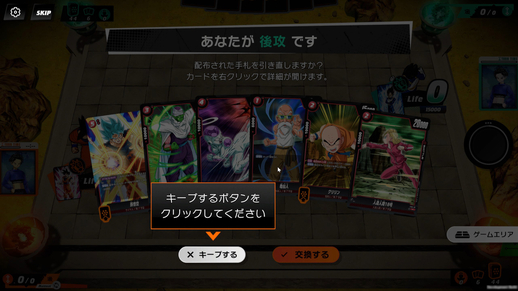
Once you've cleared the first 2 tutorials, your final challenge is to take on the CPU in Tutorial Game 3!
It's time for a battle with the CPU!!
In this battle, you're guaranteed to go second, and you'll start by drawing your opening hand of cards. You can normally mulligan (or redraw) once to put your cards back and draw a new hand, but for Tutorial Game 3 you'll jump right in with your original hand of cards.
The game's producer let us know that your starting hand in Tutorial Game 3 is arranged in order of cost (starting from 1) to make it easier to play. In a real match, you can mulligan to try to start the match off with some of your favorite cards!
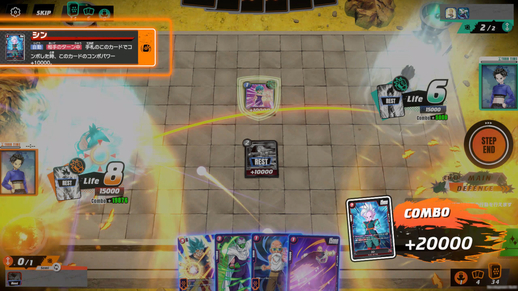
We kept attacking the enemy Vegeta Leader Card and even managed to take two of his Life before disaster struck and we made a dire mistake!
We went to guard against our opponent's attack by comboing to power up by +10,000, but we didn't understand the Battle Card Shin's abilities and set off a Super Combo by mistake!
Using a card with the Super Combo effect during your opponent's turn lets you power up by an additional +10,000, so using it here may have been overkill!

The match progressed until Vegeta was able to Awaken once he reached 4 Life or less, which led to us taking some serious damage from the Saiyan prince's furious counterattack.
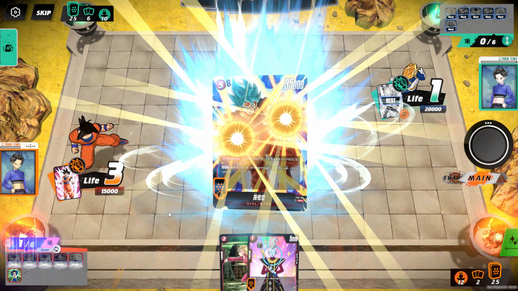

Our Leader then went all the way down to 3 Life, but we managed to play a powerful Goku Battle Card by using 5 energy!
Goku's On Play effect let us lower the power of our opponent's Vegeta Battle Card and take him out.


The CPU continued its barrage of attacks, so we awakened our Goku Leader Card in response!
We then tried to set up Goku to deal the finishing blow by first attacking with Piccolo, but the Namekian warrior's attack ended up succeeding!
Even though it wasn't the conclusion we were aiming for, we did manage to emerge victorious!!
Our Training Shall Continue!

Although we managed to clear all the tutorials, we know that we still have a lot to learn before we can truly call ourselves Fusion World ready!
But have no fear: there are other practice modes where you can refine your skills by battling against CPUs equipped with each of the Starter Decks!
To do so, just select "Practice game" from the "Solo Play" menu.
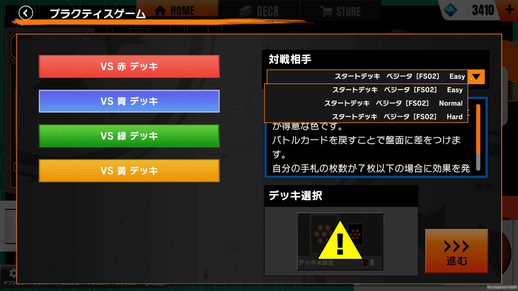
You can also adjust the difficulty of your CPU battle opponent!
Learn about the strengths and playstyles of each Starter Deck in these CPU battles.
Once you've got your techniques down, head into the "Free Match" and "Rank Match" modes to face off against powerful rivals!
We plan to try these modes out after some more training!
Part 1 of this report ends with us having cleared all the tutorials!
In Part 2, we'll ask the game's producer about what they focused on while developing Fusion World and have them tell us the must-see aspects of the digital version!
The continuation of this two-part report is coming soon, so stay tuned!
*Images shown are from the Japanese version.
Minimum System Requirements:
OS: Windows 10 (64 bit) /11
CPU: Intel Core i5-1145G7 or higher
GPU: Intel Iris Xe Graphics or higher
Memory: 8GB or higher
Storage: 8GB or higher
Network Speed: 1Mbps for gameplay, 100Mbps for downloads
Recommended:
OS: Windows 10 (64 bit) /11
CPU: Intel Core i7-12700 or higher
GPU: NVIDIA GeForce RTX 3060 or higher
Memory: 8GB or higher
Storage: 8GB or higher
Network Speed: 1Mbps for gameplay, 100Mbps for downloads
©BIRD STUDIO/SHUEISHA, TOEI ANIMATION
This site includes machine-translated texts. Please be aware that you might find some unusual expressions that are difficult to understand.
Post
Confirm Post
Post the above comment?
Reply
Confirm Reply
Post the above comment?
Are you sure you want to delete this comment?
Report successful
Post Unsuccessful
This user will be muted.
You will be unable to see comments from muted users in the comments area.
*To unmute users, navigate to the "Comments" area on MY PAGE.
Reply
Confirm Reply
Post the above comment?
Edit
Post
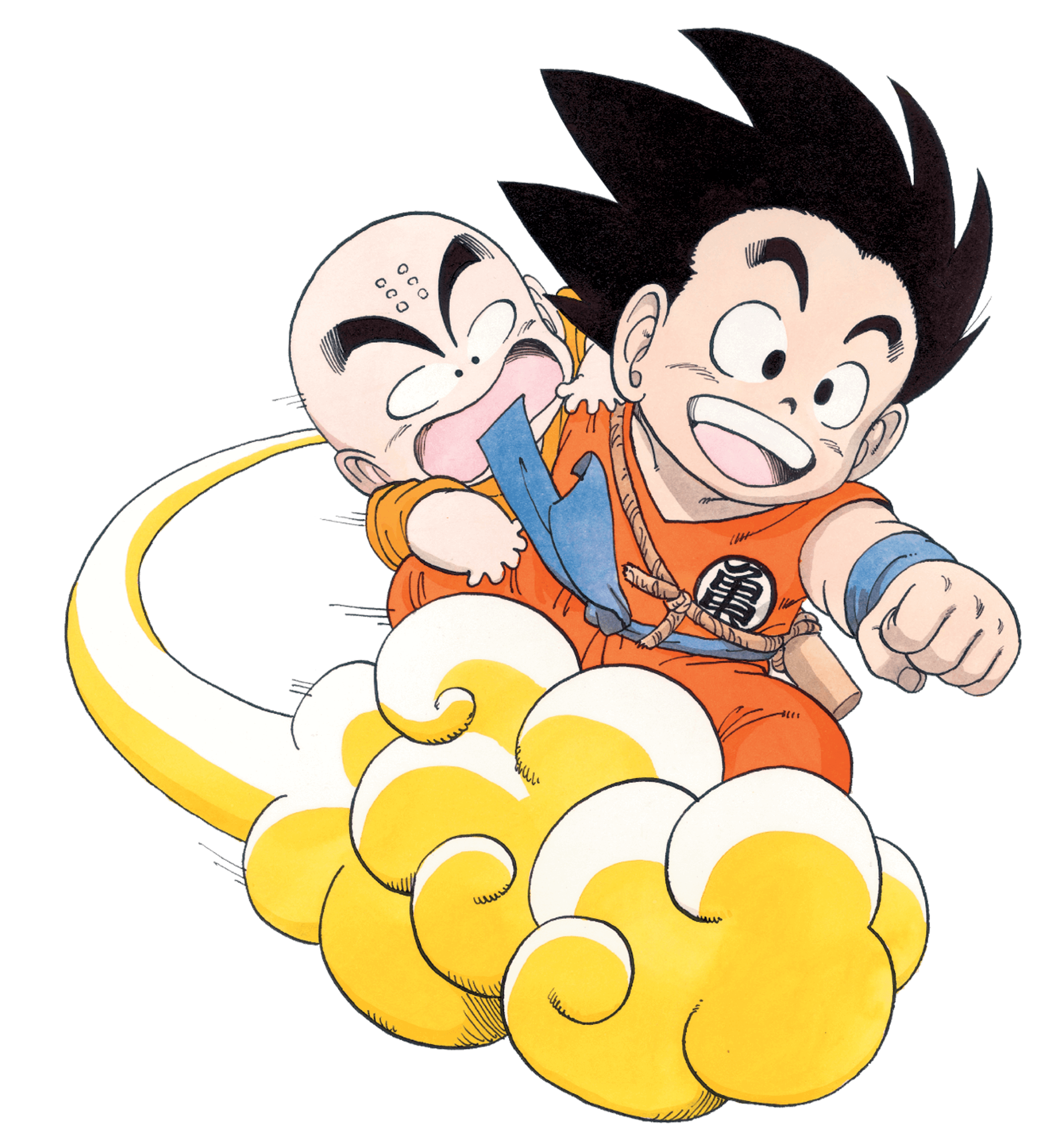

Post
Confirm Post
Post the above comment?
Edit
Post